Automating your email replies with OwlReply!
Every year more than 100 million new email accounts are created. 3.9 billion people around the world are active email users. This is an incredible number of people using the same form of communication. By comparison WhatsApp only has 2 billion active users. And messages by email are often far more complicated than messages coming through email.
The average business receives over 100 emails per day. Of course, that includes large businesses that receive tens of thousands of emails each day. But smaller businesses still often receive between 10 and 50 emails a day. So how do you deal with such a huge volume of email?
Email overload can be overwhelming, leading to inbox clutter and productivity challenges. It becomes difficult to prioritize and respond to each email promptly, especially when other important tasks demand attention. That's where email automation tools like OwlReply come to the rescue. By leveraging the power of artificial intelligence, OwlReply streamlines email management, allowing users to handle the influx of messages more efficiently and effectively.

Email automation 101.
Okay, so you've thought about how you can save time answering a bunch of emails every day, and you've concluded that you want to automate your responses. Great! But of course, you have a real business to run and real people are seeing you replies, so they have to be really good. Can you just slap together an instant autoresponder and hope it's good enough?
No, a one-size-fits-all auto response doesn't work? Okay, how about a system that just sends them a link to your knowledge base? Will that work? Maybe it will drive customers away who just want to talk to a real person.
Okay, so we've reached the problem. How to automate emails that actually answer people's questions.
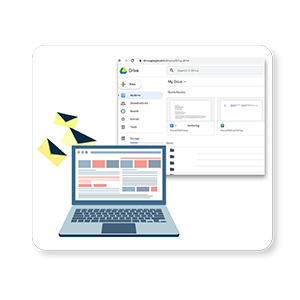
Idea 1: Make a template document.
One of the first ways to start automating replies is to simply make a document of common answers to common questions. This can be a simple Google Drive document with a paragraph answer for each question. You can then simply copy and paste them into an email every time you get that question.
This option is good for many business owners who don't get very many emails, but still get repetitive questions. You can have an entire folder filled with different replies, and can even sort them by category. For example you can sort them into "Frustrations", "Technical", and "Sales" categories.
However this option starts to get tedious once you have several different possible replies.
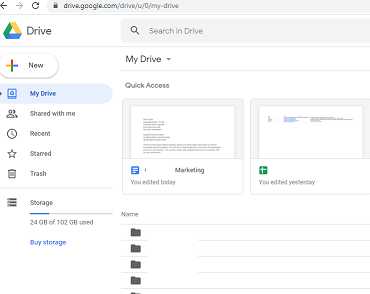
Of course, this is a little tedious and time consuming, but it saves time over writing the email every time.
Though this can take time. If you have just a few minutes to answer emails, that entire time can be taken up opening your email templates folder, navigating to the right response, and copy-and-pasting that into your email software. Every time you open your inbox you also have to take the time to find all your templates. Now imagine opening and closing your inbox twice an hour every day. The time will add up swiftly.
What's an alternative?

Idea 2: Make some canned replies.
If you're in Gmail, you can create a "Canned Response" that you can simply click on to reply to an email with. It's simple and easy.
However the interface is pretty old and clunky, and figuring out how to write or edit your canned responses is sometimes a pain.
One upside is that you don't have to change email providers if you're already using Google's email service. There are 1.5 billion active users of Gmail every day, so this may apply to you.
A big downside is this only works on Gmail. So if you have any other email provider, tough luck.
It can also be really tedious. The interface for canned responses is unpleasant, and Google's interface has been known to cause problems for many people trying to use them. They also require a similar amount of time to look up and hunt for the right response.
However, relying solely on canned responses can sometimes feel impersonal and may not address specific nuances in customer queries. That's where the intelligent automation of OwlReply shines. By combining AI-generated draft responses with the ability to customize and personalize each email, OwlReply offers a more tailored and humanized approach to email automation. It strikes the right balance between efficiency and personalization, ensuring that your email replies resonate with recipients.
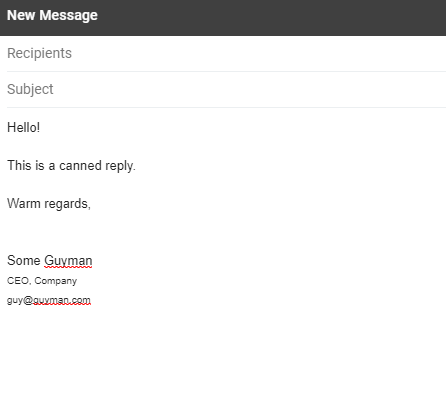

Idea 3: Use an automation service.
This is where OwlReply comes in! We read all your emails for you, and create a "draft" email reply in your outbox. We don't send it for you - you can edit it before it's sent.
This is an ideal way to save time because you don't have to navigate back and forth between multiple tabs and documents. The automatic responses are instantly put in your inbox, and you don't have to open up another tab.
The most important takeaway is that emails are not entirely automated so you don't have to worry about a robot sending the wrong response. Your customers will always feel like you took the time to prioritize contact with them, which is an important way to win-over business and earn longstanding loyalty among your customer base. Few businesses with just 4 or 5 customers per day can afford to make even one of those customers angry or frustrated that they were ignored - or worse, sent the wrong answer.
OwlReply only creates drafts so that you can review, edit, and confirm the email before it is ever sent.
OwlReply goes beyond just automating email replies. It also provides a user-friendly interface that makes it accessible to individuals with varying levels of technical expertise. Whether you're a small business owner, a busy professional, or a customer support representative, OwlReply's intuitive platform simplifies the process of automating email responses. Moreover, its compatibility with mobile devices ensures that you can manage and respond to emails on the go, further enhancing your productivity and responsiveness.
The advent of email revolutionized the way we communicate, enabling near-instantaneous message delivery across the globe. Today, billions of emails are sent and received every day, showcasing the immense popularity and widespread use of this communication medium. From personal conversations and business correspondence to marketing campaigns and customer support, emails serve as a ubiquitous form of digital interaction.
Factors contributing to the high volume of emails include the ever-growing global population, the proliferation of internet access, and the increasing reliance on digital communication in both personal and professional spheres. Additionally, the ease of use, cost-effectiveness, and ability to send attachments make email an indispensable tool for information exchange in various contexts.
With businesses relying heavily on email for internal and external communication, it is estimated that a significant portion of these daily emails are attributed to corporate correspondence. Companies use email for team collaboration, client communication, project updates, and much more. The rise of remote work and virtual collaboration further fuels the demand for email communication, as it allows for asynchronous communication across different time zones.
You can get started for free with OwlReply today.
Your thoughts.
If you have any thoughts on easy ways to make life easier for people who spend all day answering emails, we would love to hear from you. Also check out some of our email automation features or our customer service tips for people who answer emails.

